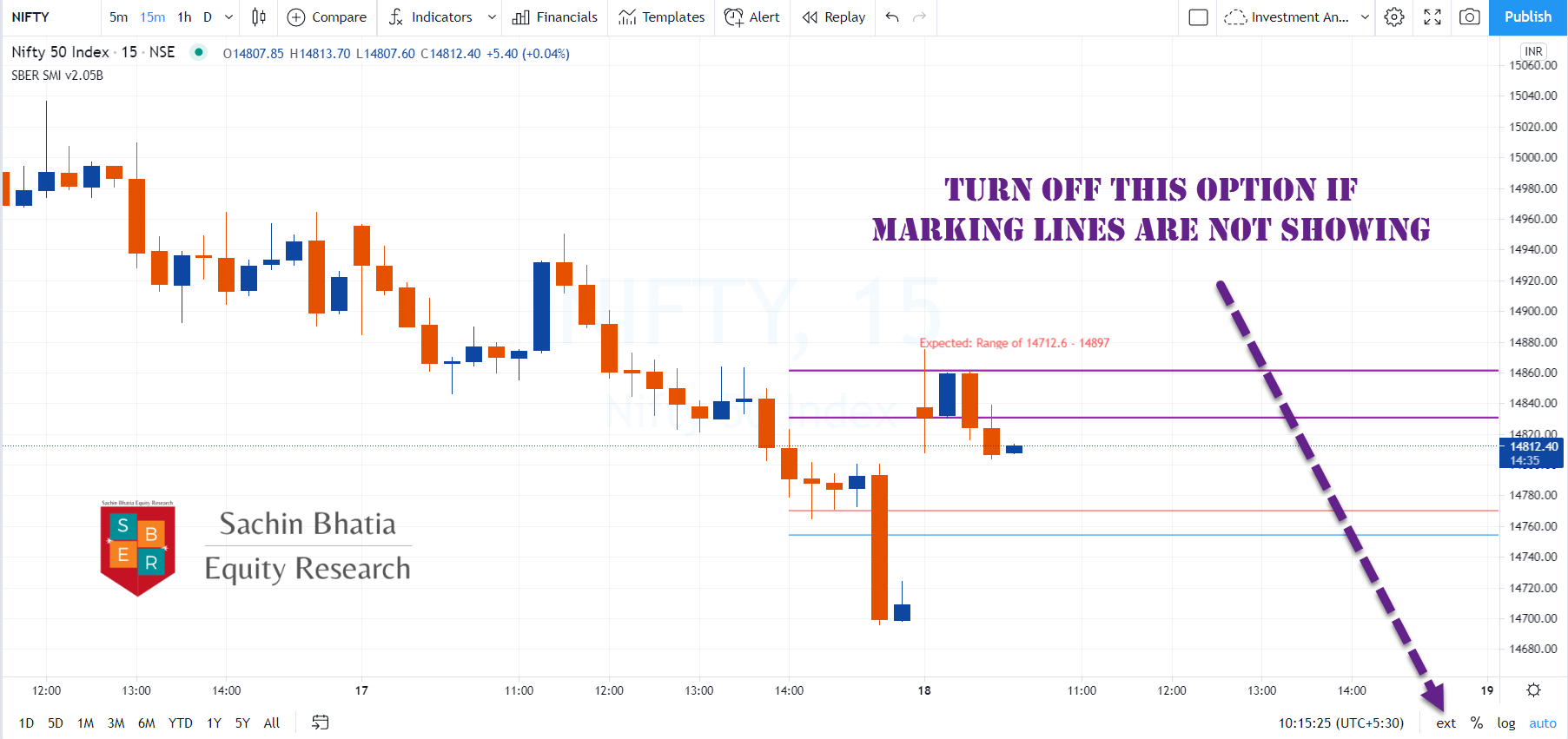If marking lines are not showing on chart, follow the steps given below:
- Login into your tradingview account
- Open a chart and add SBER SMI to it
- Turn off “Extended Hours (Intraday Only)” option as shown in picture below
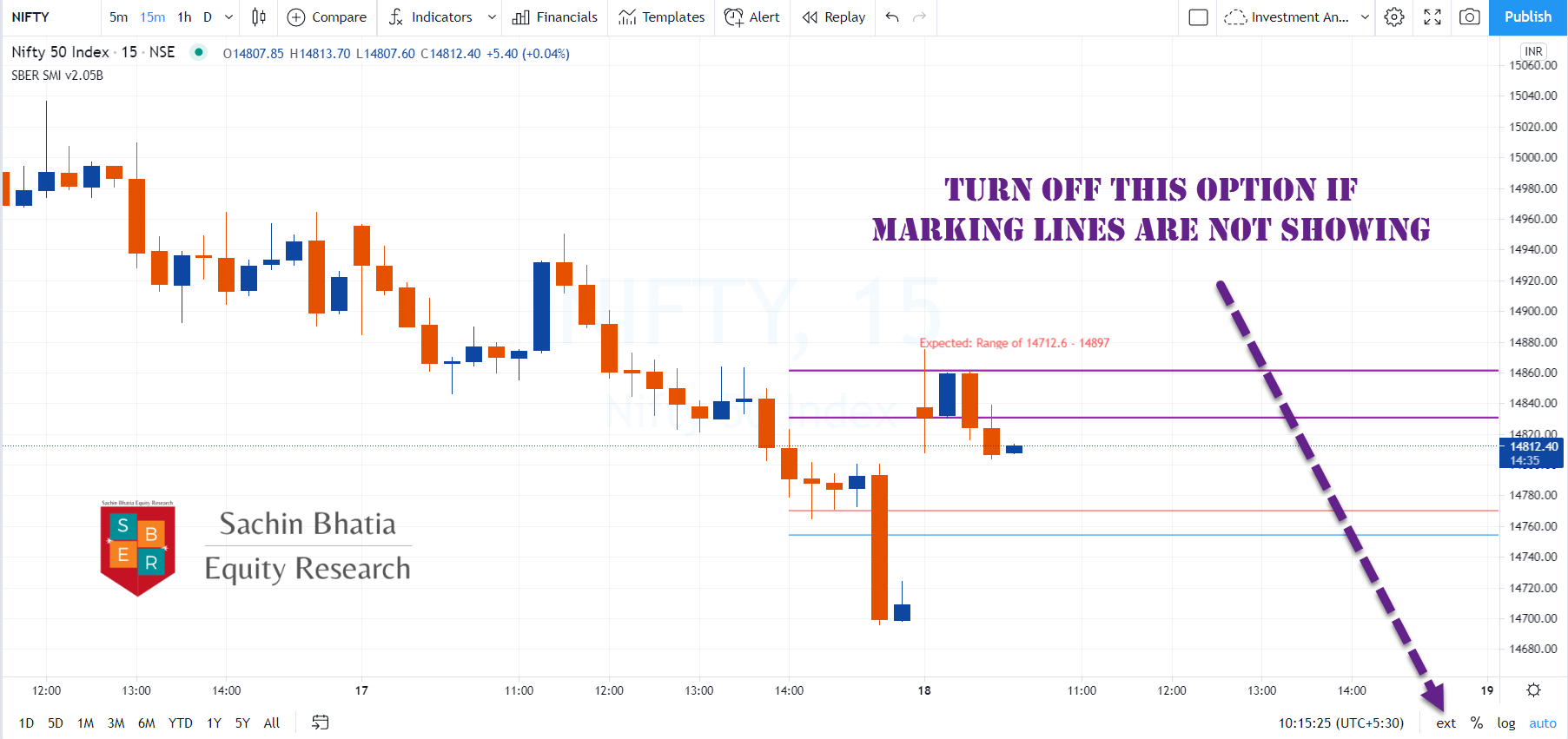
If marking lines are not showing on chart, follow the steps given below: